How to get 2x Oracle Cloud servers free forever
15 Nov 2020This is a follow up to my How to get a Google server free forever post.
In the comments selim13 let me know that Oracle was offering a similar deal but even better!
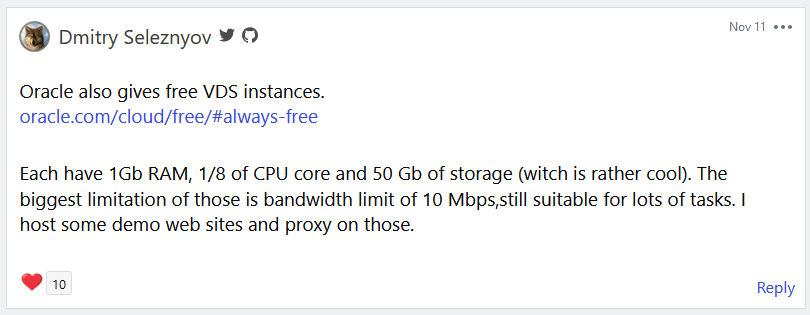
The servers have twice the RAM that Google offers and more Hard Disk space plus 2 CPU cores compared with 1 on Google Cloud. And you get 10 TB outgoing traffic per month compared with 1 GB on Google! As for the 10 Mbps bandwidth limit, it seems that only applies if you enable a load balancer on your virtual network.
Go here and click Start for free. Then enter your country, name, and confirm your email.
Note: my confirmation email went to spam so check there
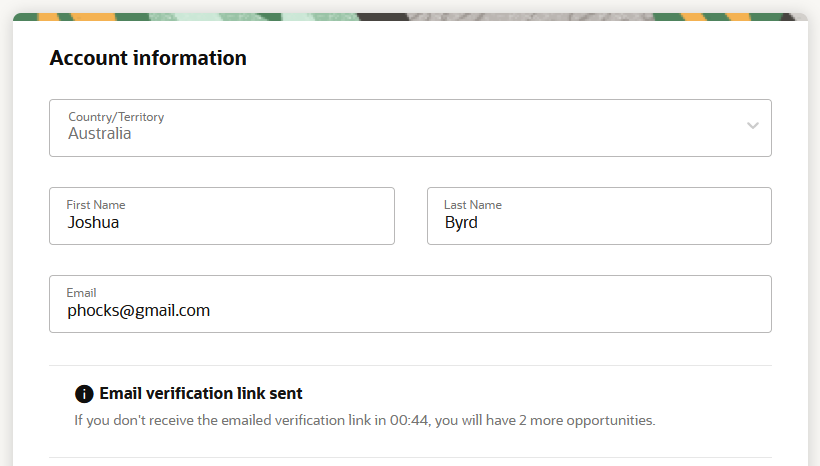
Choose a username and password and make sure you choose a region that includes the always free cloud services.
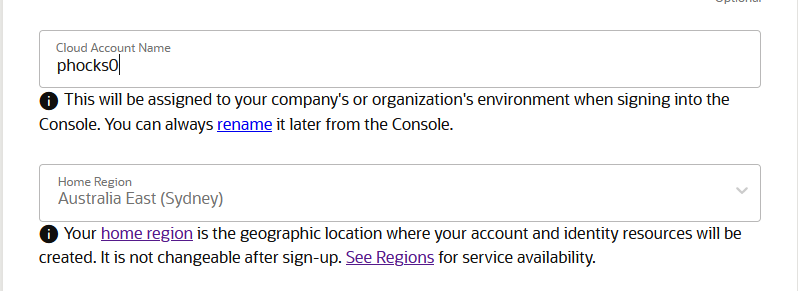
Fill in your address, verify your mobile number, then hand over your credit card details.
Note: unfortunately payment info is required even though they won’t actually charge you if you stay on the free tier
Pretty soon they’ll send through your access details via email so you can log in. Then you’ll get this screen.
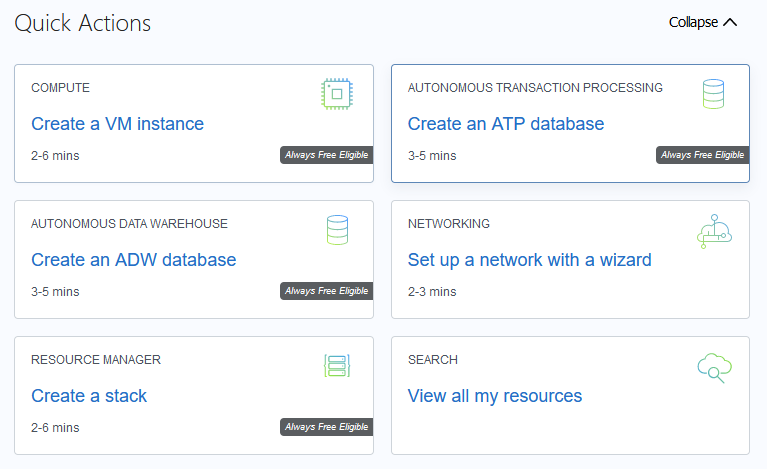
Click on Create a VM instance and configure your machine.
I switched from Oracle Linux to Ubuntu Linux but other than that I just kept all the defaults. You can change the boot image by clicking Edit in the Configure placement and hardware section.
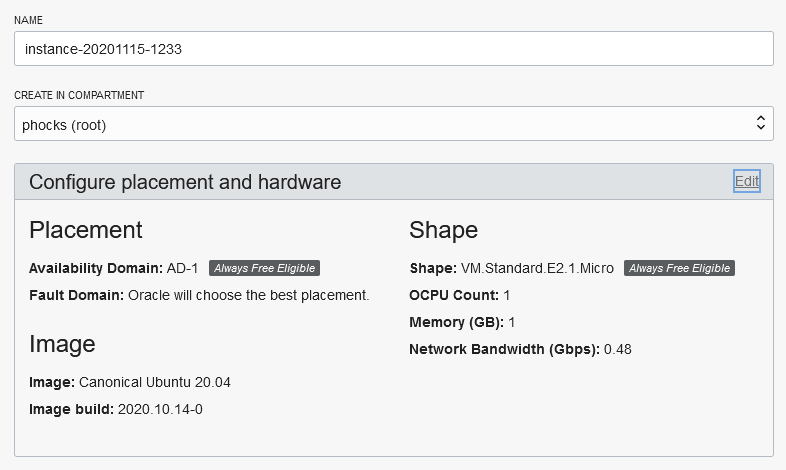
IMPORTANT: SAVE THE PRIVATE KEY
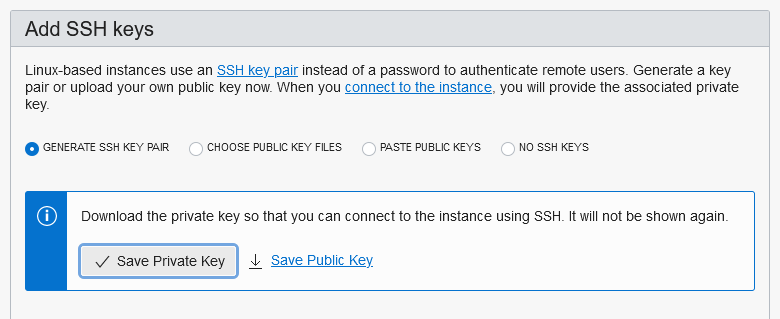
You will not get another chance to do this and will not be able to access the server without it
Click Create and your server will spin up!
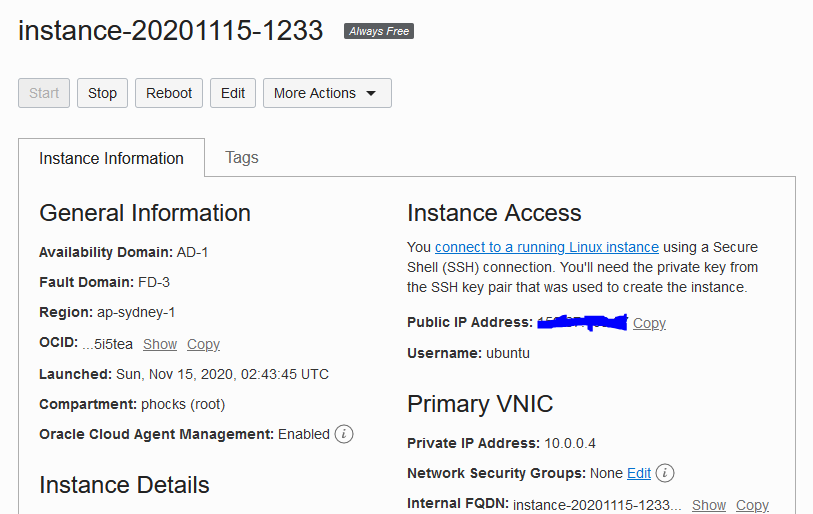
Repeat this from Create a VM instance to get your 2nd free server.
That’s it! You can connect to your new servers via ssh.
Have fun!